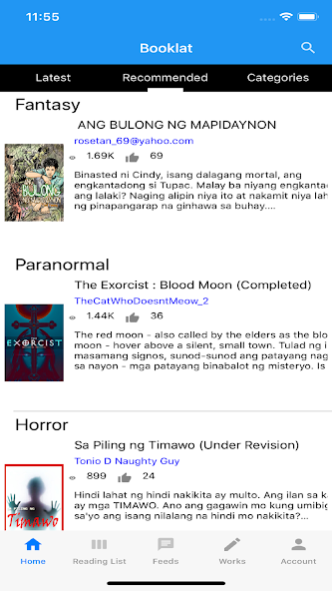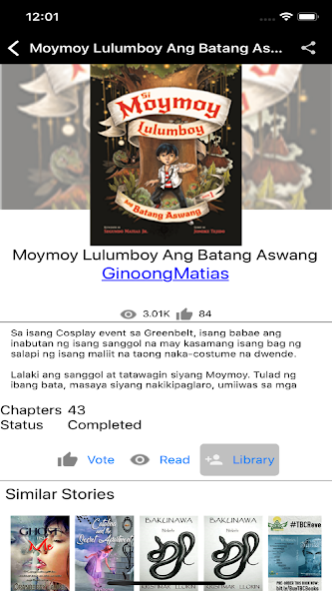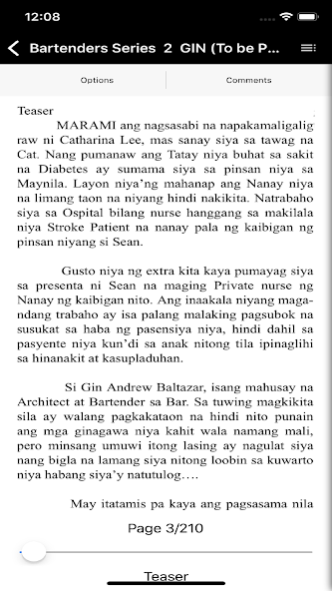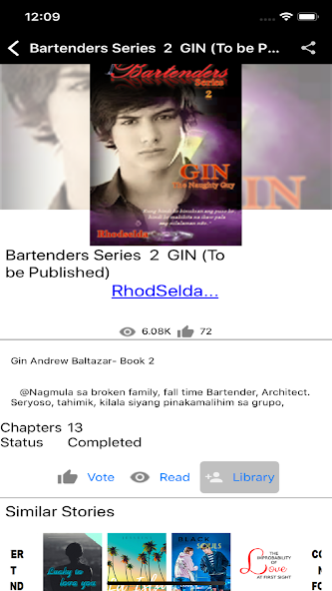Booklat 3.0
Continue to app
Free Version
Publisher Description
Booklat is a domain where creative and literary people—writers and readers—meet and interact with one another. It provides the creative atmosphere for writers and readers to freely discuss certain issues on and about writing: characterization, voice, structure, plot, and more! It is because here at Booklat, we strongly believe that a creative exchange of ideas can bring positive results: issues are resolved, creative juices are unleashed, the writing job is done, the manuscript is finished and, ultimately, the work sees the light of day.
From writers, we accept literary and creative works—any genre; either in Tagalog, English or Taglish; any topic; unedited or in progress—which we categorize according to type of work and genre, and deliver to the reading public. We don’t impose boundaries, restrictions, rules on such works.
We enjoin visitors to read the works and leave comments and suggestions. We encourage a healthy and fruitful connection. We like everyone to interact accordingly.
About Booklat
Booklat is a free app for Android published in the Reference Tools list of apps, part of Education.
The company that develops Booklat is Life Is Beautiful Printing Corp.. The latest version released by its developer is 3.0.
To install Booklat on your Android device, just click the green Continue To App button above to start the installation process. The app is listed on our website since 2019-11-26 and was downloaded 19 times. We have already checked if the download link is safe, however for your own protection we recommend that you scan the downloaded app with your antivirus. Your antivirus may detect the Booklat as malware as malware if the download link to com.lib.booklat is broken.
How to install Booklat on your Android device:
- Click on the Continue To App button on our website. This will redirect you to Google Play.
- Once the Booklat is shown in the Google Play listing of your Android device, you can start its download and installation. Tap on the Install button located below the search bar and to the right of the app icon.
- A pop-up window with the permissions required by Booklat will be shown. Click on Accept to continue the process.
- Booklat will be downloaded onto your device, displaying a progress. Once the download completes, the installation will start and you'll get a notification after the installation is finished.